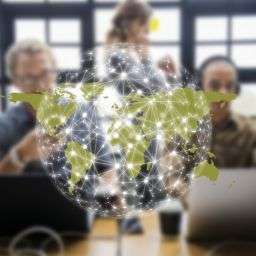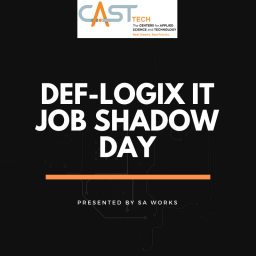1. Install and Update Any and ALL Antivirus Programs
Most new devices will come with pre-loaded antivirus software, it’s generally a good idea to go out of your way to track down and install a more robust and up-to-date protection service. Even third-party.
In addition, always ensure you have that software online so it can download the latest version and patches.
2. Keep Your Operating System Up to Date
You know those little reminders to download, restart, and update your devices? Well guess what, let your system do its thing. Those minor tweaks often contain patches that help devices stay secure. Do not be annoyed! Instead keep your operating system up to date will pay off dividends in the long run.
3. Secure Your Router and Modem
In case you don’t know the difference, your modem is what allows your home network to connect to the internet, while your router is the device that lets all of your devices use the connection.
Each of these devices comes with a default password and if you’ve never changed yours, you’re leaving yourself vulnerable to attack. So, change that password to something else! And please, stray away from your cat/dog or newborn.
Also, check for firmware updates for these devices. Just like your operating system, your router and modem need the occasional update, too
4. Go Private via a VPN
To take your cybersecurity to the next level, consider using a virtual private network (VPN) when you use the internet. A VPN creates a private network from a public internet connection, masking your online activities. This helps protect your passwords and other sensitive information that hackers could exploit while you are working or even listening to music or doing some online shopping.
Also check out our all new Def-Logix™ Security Gap Analyzer and Mitigator Tool to scan your system and report what are the most vulnerable components and apps of it.
“Also, check for firmware updates for these devices. Just like your operating system, your router and modem need the occasional update, too.”