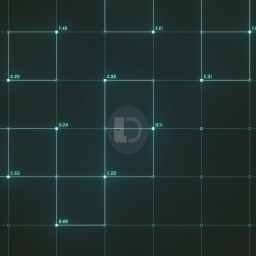How to avoid and recognize phishing scams
Scammers will use email or text messages to trick you into giving them your personal information. But there are several things you can do to protect yourself.
Having your computer up-to-date and patched with the most recent security updates along with some malware protection running smoothly on your system like Entrap can lessen the chances of infection.

Just because the email is coming from a familiar name of someone you trust or know doesn’t mean it really is. Be sure to pay extra close attention to the email alias to ensure it is correct. Sometimes, there may be a character off or the domain name is slightly different.
Hover over parts of the email without actually clicking anything. If you hover long enough you will see the alt text, if the description looks a little strange or does not match the link description, then DO NOT click it.

If you think a scammer or hacker has your information, like your Social Security, credit card, or bank account number, go to IdentityTheft.gov. In that link, you can find a step-by-step process on what to do to protect yourself and get your information back.
If you feel you have clicked on a link or opened an attachment that downloaded harmful software, update your computer’s security software. Once the update is complete, run a scan.
Having your computer up-to-date and patched with the most recent security updates along with some malware protection running smoothly on your system like Entrap can lessen the chances of infection.