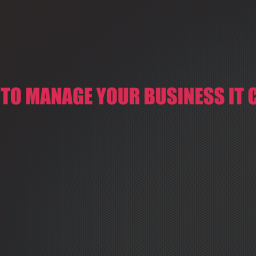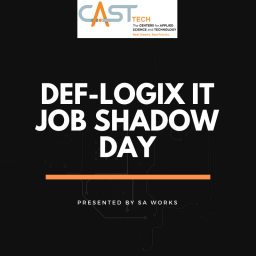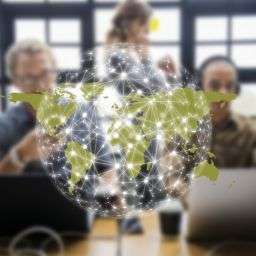We have come a long way from cheaply-made free Microsoft AV solutions out of the box
There was once upon a time when Windows built-in-security systems were the subject of criticism. Often considered unreliable or cheaply made. Well that may have been the case when peer-to-peer downloading, AOL and Yahoo Geocities was still a thing. Let’s fast forward to 2019 and now Windows Defender is ranked as of the best antivirus solutions out there. In retrospect, that is quite an impressive feat, considering how many high-quality free and paid solutions are market-ready.
In September 2019, an AV-comparatives report was published (malware protection report) and according to this report, Windows Defender, YES, Windows Defender is considered one of the best antivirus (AV) solution-tested.

Here’s a little of the breakdown metric-wise: Defender scored an online protection rate of 99.96 percent, which puts it in the top 10 AV programs examined by AV-comparatives. It should be noted that the results do not vary too greatly from program to program. For example, Defender managed to successfully block 10,552 pieces of malware out of 10,556. The lowest-ranked program, Total Defense, blocked a respectable 10,537.
Malware can have some serious effects, even just one piece of malware can cause a total catastrophe on a system. So therefore, you want to get one of the best. The programs that scored the highest included Avast, AVG and Trend Micro, all scored a 100% protection rate.
Bear in mind, detection rates are another story. As part of the test conducted, AV-Comparatives thought it would be wise to see how cloud-reliant each AV program is. What does that mean? It means, the group wanted to test how effective the programs were at blocking malware without an active connection to the internet.
In that situation, Microsoft’s Defender slipped up a bit. Its offline malware detection rate sat at just 29.7%, which is better than Panda Antivirus (28.6%) and Trend Micro (20.9%), but not by a large number. Avast’s offline detection rate was scored at 97.4%. When we analyze the online detection rates, Microsoft’s results fared much better. The success rates while Defender is connected online sits at around 76.3%.

Unfortunately for Microsoft, Defender faltered in this category.
Its offline malware detection rate sat at just 29.7 percent, which is better than Panda Antivirus (28.6 percent) and Trend Micro (20.9 percent), but not by much. For reference, Avast’s offline detection rate was 97.4 percent. When we look at the online detection rates, Microsoft’s results are much better at 76.3 percent, but they still fall behind the rest of the pack (all of which surpassed the 92 percent mark).
If you are a little confused on the difference between protection and detection is, here is a little explanation to the concepts:
This Malware Protection Test checks not only the detection rates, but the software’s abilities to protect. The ability to stop a malicious program from making detrimental changes to a system is key. Some AV programs may not recognize a malware sample when it is inactive but will recognize it when it is running. So, in short, a lower detection rate (like Defender sitting at around 76.3% is not the sole indicator of an ineffective piece of AV software. See the thing is, Defender may not catch all viruses when they lie dormant, but it will certainly do so when they try and actively harm your system.
Another key indicator of a successful AV is making sure the false positive detection rate is low. As part of the AV-comparatives report, each AV program is given a set of clean files to scan and took note of how many items were incorrectly flagged as malicious.
During this “False Alarm” phase, Microsoft flagged 13 false positives, putting them in the “Many FPs” category. Avira, Eset and Kaspersky according to the numbers performed the best here.
All in all, sure, there might be a few hiccups here and there. Windows Defender is still one of the best antivirus programs out there, and it’s relatively non-intrusive as far as free software goes which is a huge plus. And when we say non-intrusive we mean it doesn’t hog up system memory nor bring down system performance.
However, the software is not perfect, and Microsoft clearly still has a ways to go in the offline virus detection department. But we are pretty sure Windows Defender will only get better as time goes on. It’s a far-far ways from the old days of older versions of Windows having minimal AV support out of the box.
Oh and just a little FYI…Def-Logix very own Shimmix product works hand-in-hand with Windows Defender as an added layer of protection.
Like and follow us on social media (we are on LinkedIn, Facebook, Twitter and Instagram).
Your business matters. Protect it.
Image credit: AV-Comparatives, Shutterstock
Another key indicator of a successful AV is making sure the false positive detection rate is low.